Adding more punch to your Pocket PC
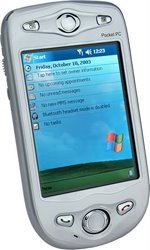 If you had been using Pocket PCs running in Windows Mobile platform in its straight-out-of-the-box state without any enhancement via third-party developed software then you are truly missing out.
If you had been using Pocket PCs running in Windows Mobile platform in its straight-out-of-the-box state without any enhancement via third-party developed software then you are truly missing out.
As is, and if you are a first time user, you may find some functionalities awkward like its built-in file explorer and the bare Today screen (aka Desktop if you are to compare it to your PC), to name two. In time, you will ultimately have the need for programs to view smut-on-the-go in all its file formats, be it in mpeg, mp4, asx, avi (or divx), rm, or mov.
In light of the pity I have for lesser mortals who do not have a clue as to the extent of their Windows mobile's almost surreal capabilities given the right plug-in here and there, I present to you Man Blog's definitive guide for your Pocket PC's make-over.
 For starters, lets get an upgrade for that crappy file explorer. I had in mind a utility that gives me that Windows Explorer feel, complete with a recycle bin, when managing my files. And the heavens, or Resco, rather, gave us Resco Explorer 2005 to address this particular need. This application even has the added functionality of encrypting/password protecting your personal files (read: nude self-pics or your dirty deeds captured on video) from prying eyes. Damn you Microsoft for not coming up with this first!
For starters, lets get an upgrade for that crappy file explorer. I had in mind a utility that gives me that Windows Explorer feel, complete with a recycle bin, when managing my files. And the heavens, or Resco, rather, gave us Resco Explorer 2005 to address this particular need. This application even has the added functionality of encrypting/password protecting your personal files (read: nude self-pics or your dirty deeds captured on video) from prying eyes. Damn you Microsoft for not coming up with this first!
 Next, that Today screen could pack up more than a few lines from your calendar reminders, messages, and the date. Believe me. Just check out SPB Pocket Plus and you will know what I mean. SPB Pocket Plus will give your PPC screen a much welcomed face-lift, so to speak. With the tons of downloadable extended Today themes, you will also get to enjoy what for me makes this application indispensable: the taskbar bettery indicator. It's that thin but visible line in the topmost part of your screen that stays seen even if you have other applications running and opened. It helps you keep track of your battery life at a glance. Icons showing disk space free/used, brightness level/adjustment, and battery status in percentage helps you manage you PPC in one look."My Pocket PC feels naked without it!" Says me.
Next, that Today screen could pack up more than a few lines from your calendar reminders, messages, and the date. Believe me. Just check out SPB Pocket Plus and you will know what I mean. SPB Pocket Plus will give your PPC screen a much welcomed face-lift, so to speak. With the tons of downloadable extended Today themes, you will also get to enjoy what for me makes this application indispensable: the taskbar bettery indicator. It's that thin but visible line in the topmost part of your screen that stays seen even if you have other applications running and opened. It helps you keep track of your battery life at a glance. Icons showing disk space free/used, brightness level/adjustment, and battery status in percentage helps you manage you PPC in one look."My Pocket PC feels naked without it!" Says me. Ever felt the growing need to remember website passwords, ATM and credit card PINs, personal bank account and insurance policy numbers, and numbered combinations for locks? Flex Wallet 2006, as I saw it, offers the perfect solution to protecting your most confidential data using 128-bit encyption algorithms for optimum security. It is easy and convenient to use. You even get to specify what icon to use for each entry/account for easy identification. Once installed, you will only ever have to remember one password. Makes life easy. Just don't leave home with a near-drained phone battery or populating your password database would have been for naught.
Ever felt the growing need to remember website passwords, ATM and credit card PINs, personal bank account and insurance policy numbers, and numbered combinations for locks? Flex Wallet 2006, as I saw it, offers the perfect solution to protecting your most confidential data using 128-bit encyption algorithms for optimum security. It is easy and convenient to use. You even get to specify what icon to use for each entry/account for easy identification. Once installed, you will only ever have to remember one password. Makes life easy. Just don't leave home with a near-drained phone battery or populating your password database would have been for naught.
As for your media file viewers, below is a listing of what to have in order to read each file type (note that these players are not limited to playing the file types I will specify):
- Real One Player (from Real Networks - FREE): plays ra, rm, and ram files.
- Pocket DivX Player 0.8 (from the now defunct Project Mayo - FREE): DivX, OpenDivX, MPEG-4, MPEG-1, avi videos and MP3 audio files.
- PictPocket Cinema (from Digisoft - FREE TO TRY): Quicktime files among other media file types. Mine doesn't play audio sounds for mov files, though, but there is no other application that claims to play Quicktime formats other than this one for now.
- iMusic v2.10 (from Cardinal Info Tech - FREE TO TRY): much like the WinAmp player that almost everyone is familiar with, this application could play MP1, MP2, MP3, ogg, wma, wav, etc, complete with equalizer presets, skinnable application, and playlist generation.
Windows Mobile 2005 (aka Magneto) is the latest OS for newer models of Pocket PCs. The programs suggested are downward compatible to suit your older Windows Mobile 2003 and 2003 SE requirements. Do back your license codes and cab-file installers up as you purchase or get them. Store them onto your phone's SD cards in case of emergency. I hope to cover great PPC games in the next installment of this article. Now, spread the love!





:
Post a Comment
<< Home